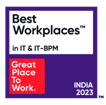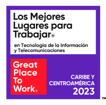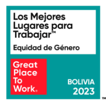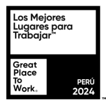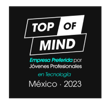Engineer Your Next with Encora
Global Pure-play Digital Engineering Partner
Innovation, Engineering & Modernization
Encora accelerates modernization and innovation services to deliver value at scale for digital natives and global enterprises.
Encora accelerates modernization and innovation services to deliver value at scale for digital natives and global enterprises.
PARTNER WITH ENCORA